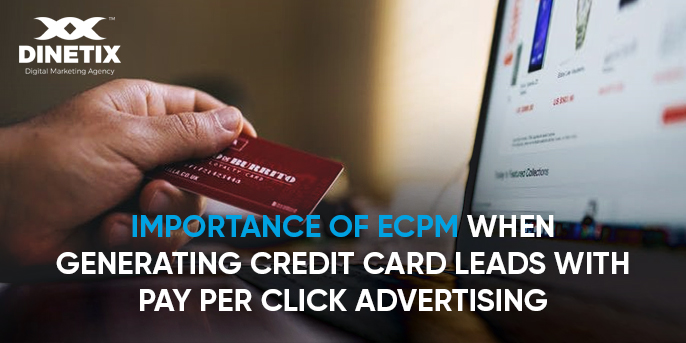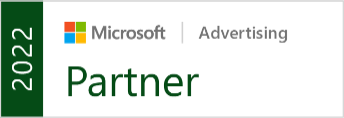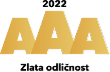Ad impression is the first touchpoint with your potential customer.
Ad impression is the first touchpoint with your potential customer, so it needs to be attractive and meaningful if you want that click, but let’s say you got that covered by a top copywriter and very creative designer and let’s talk about 5 critical mistakes I still come across when consulting banks who want more credit card customers on their side.
1. Running only a few popular ad sizes, leaving lots of ground for competition
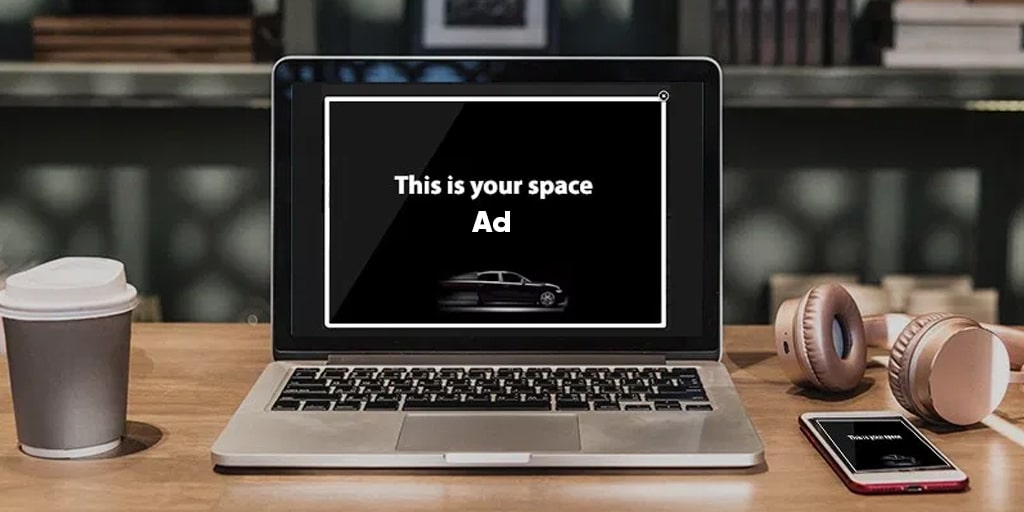
Using 300×250, 160×600, 728×90 and 468×60 for desktop devices, 320×50 for mobile devices is where most of the advertisers shoot in their legs right from the start.
There are many other ad sizes like 300×600, 336×280, 970×250, 300×100 and many others which have lots of traffic and are cheap because especially big advertisers are usually not using them and there is your opportunity for placing your ad on noncompetitive places.
Mobile is going crazy in the last few years as people are now using smartphones for browsing and purchasing the web and you should adopt your banner creatives to these devices as well.
Your first step to get your banners in line with smartphones is bringing Interstitial ads into the mix. An interstitial ad is like a full-page ad which covers the whole smartphone display and here are just a few sizes: 320×480, 480×320, 728×1024, 1024×728 … Imagine what you can tell users in such a big ad space.
These big size ads cover the whole smartphone display and they can be used as pre-sell page itself and you can even stick in a short contact form and use them as lead generation ads.
So, if you have the resources, you should test all of the ad sizes and see what performs best for you.
TIP No. 1: Check what sizes are supported by your ad network and ask which ad sizes have 90% of the traffic. Also, ask if there is untapped traffic on more sinister ad sizes and test them as well.
TIP No. 2: Google makes it easy. If you don’t have the resources or you are short on time, just use Responsive Ads for Display where you can upload an image, a logo and write ad text. Your ad will now run on all of the available ad spaces. However, these types of ads lack a branding feel as they are displayed within the predefined templates.
TIP No. 3: Track KPIs for each and every ad size as different ad sizes are displayed on different placements and will perform differently.
2. Running one banner creative and asking for performance

It is still an eyebrow lifting experience when I see an advertising account that spends tens of thousands per month with only one active banner creative.
Running one banner creative means you are not in control of performance and here is why. Let’s make a quick case with a fixed landing page conversion rate of 5%:
Banner 1:
1.000.000 Impressions
0,05% CTR
500 clicks
——————————
25 conversions
Banner 2:
1.000.000 Impressions
0,20% CTR
2.000 clicks
——————————
100 conversions
Banner 3:
1.000.000 Impressions
0,50% CTR
5.000 clicks
——————————
250 conversions
Maybe you get lucky and your banner performs well, but you won’t get any chance of knowing for sure if you don’t split test others as well.
TIP No. 1: Save time by testing 3 to 5 creatives on 300×250 ad size, then cut out low performers and prepare winners for the full range of ad sizes.
TIP No. 2: If one creative performs way better than the others, use that same template to create another one, but now you can test small tweaks like button color, CTA, headline, etc.
TIP No. 3: In many cases when advertising with banners, you will get 70% of all traffic from less than 20 ad placements. Check these placements, show them to your designer and let him make banners that blend with the design of the placement, write text which is in line with that placements demographics and add a strong CTA.
3. Letting Ad Network “Robots” optimize ads for high CTR or Conversions

If your ad network is optimizing your ads for CTR, then turn that off immediately! The issue with that function is that most of the networks which provide it are choosing the winning ad after only a few ad impressions. I see some ads having less than 1.000 impressions and they are already excluded from running.
What this function does is it tests all of your ad creatives and after only a few impressions on each ad, it already chooses the ad with the highest CTR and locks others out of testing. Other ads can have way less than 500 impressions and already get left out.
If you are hunting for quality leads you should be in control of which ads run and which doesn’t.
What about optimizing for Conversions?
Well if you are selling a product on your website, the order is the end of the online user journey, so no problem in that case, but if you are hunting for quality leads, you might run in a situation where your campaigns get optimized for cheap conversions and you get low quality leads from people you can’t sell to.
One such case is kids clicking ads in gaming apps applying for credit cards or loans. You don’t want this kind of leads and you don’t want to waste your call centers time with leads of no value, but this is what you might get with “optimize for conversions” function.
TIP No.1: Rotate ads evenly, get conversion data for each tested ad creative and choose winning creatives when you are 100% sure. Remember, the more data you have on hand the easier the decision about winning creative.
4. Optimizing ads for Lead Conversion rates while ignoring Customer Acquisition rates

You uploaded ads to several ad networks, you have your and landing pages in place, now let’s touch Customer Acquisition Conversion Rates per advertising channel.
Lead Conversion rates are different from one channel to the other and you should know which channel performs best in terms of Customer Acquisition as well because with that info you will have a clear picture on where to place your budget and where.
But the game doesn’t end there.
Tracking technology these days is so advanced, you can measure which ad message on which channel brings in the highest Customer Lifetime Value and frankly it is quite simple.
All you need to do is collect advertising data and pair it with personal data you collect on your landing pages – end of the story.
It practically means you upgrade your database with additional fields and fill them with the information you need for better campaign optimization. The ones you want to go as follows:
Industry-standard:
Source – Where you buy media (Google, Facebook, Bing, Yahoo, Direct Media Buy…)
Medium – Type of media (search, banner, social, native …)
Term – Search term (credit card application, best credit cards …)
Content – Ad creative (creative—v01, creative—v02, creative—v03 …)
Campaign – Name your general promotion message and add fly dates as well (YYYYMMDD-YYYYMMDD-Campaign-Name)
With this valuable data, you know exactly what type of ad from which channel gave you the highest Acquisition rates, so you can plan your future campaigns based on data you already have on hand.
TIP No. 1: Create your in-house standard for naming these parameters, make it a rule and stick to it no matter what. I’ve seen databases with Source names like Facebook, FB, Face, FBook … and I’ve seen people having lots of fun cleaning that database before they could use it.
TIP No. 2: Add your own parameters! Each ad network has its own dynamic parameters like placement ID, publisher ID, zone ID, ad ID, campaign ID … there are countless and all can be pushed to your database.
5. Missing advantages of display text ads

Banners are more “impressive” than text ads, but text ads in most cases run on the same ad spots as banners, and the clicks are cheaper if CTR is high. Use that to your advantage and test text ads versus banners.
TIP No. 1: Use text ads for testing the message as you don’t need a designer to create ads for you. Just write 10 to 20 different ads, test headlines, description lines, CTAs … and don’t forget to rotate these ads evenly.
TIP No. 2: In the case of Google AdWords don’t just copy the ads from your search campaigns to your display campaign. In-display you don’t have to follow the “keyword to ad relevance” as strictly as you have to on a search engine, here you are free to test whatever message you want.
Hey, there is something else! There is another effective credit card lead generation tip and it’s about something I didn’t publish anywhere.
I want to share with you one secret tip which is very powerful because you can implement it right away and see more credit card leads by tomorrow.
I don’t share this tip with the public, as I’m saving it only for the credit card issuers who want to squeeze as many credit card leads out of their PPC advertising budget as possible.
It’s about advanced remarketing tactics and how to get even more people to apply for your credit card even after they left your credit card landing page and remind them of your credit card product when they are shopping online.
Even though I’m not sharing this publicly and never will, I’d still like to give you a chance to get these tips, and most importantly – to implement them as soon as possible.
Sounds like a deal? Contact us right now and find out what you are missing.
Looking forward to meeting you.